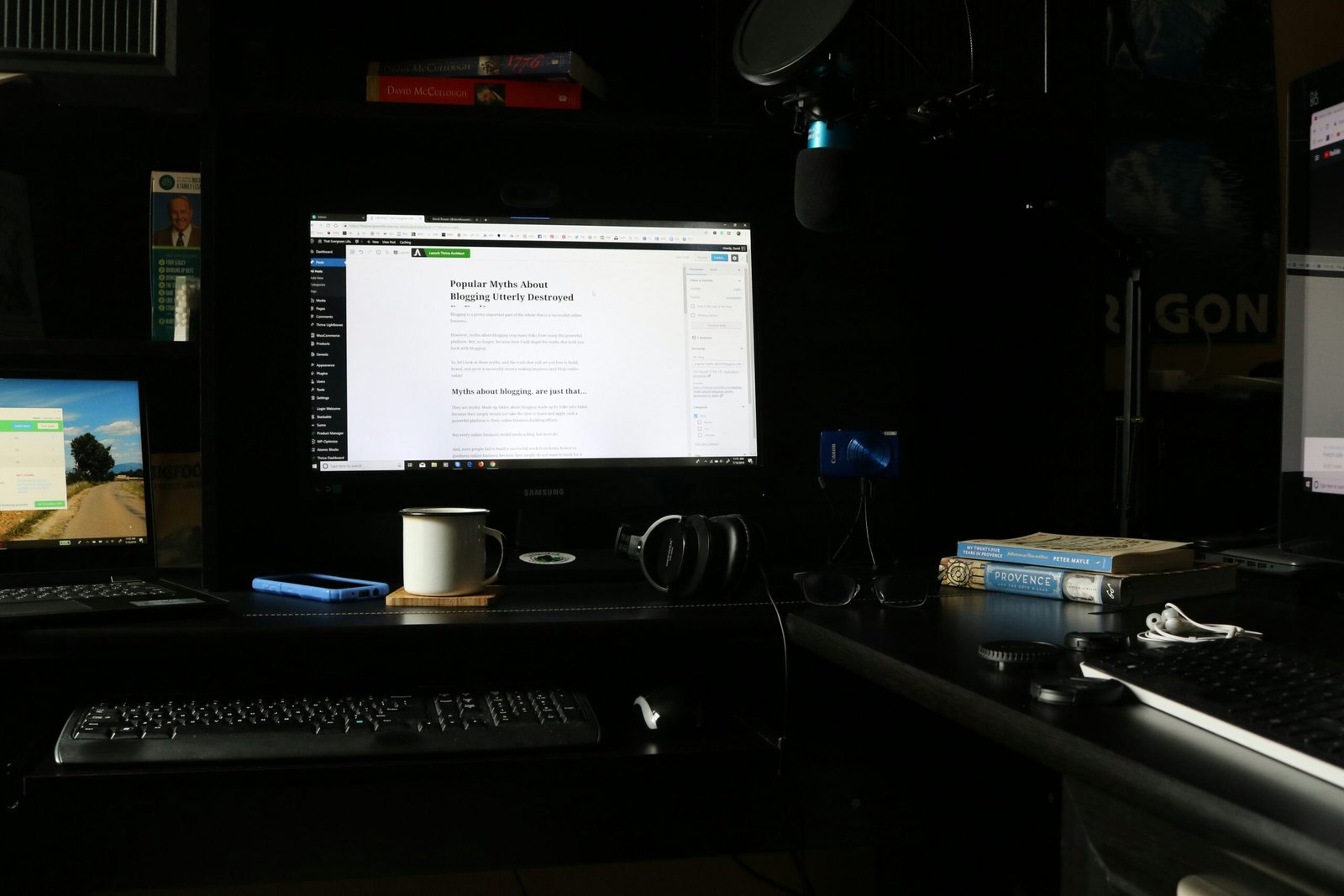Introduction to Chrome Extensions for Blogging
Chrome extensions are small software programs that enhance the functionality of the Google Chrome browser. These extensions allow users to customize their browsing experience by adding specific features tailored to their needs. For bloggers, utilizing Chrome extensions can significantly improve workflow, enhance productivity, and facilitate effective content creation. As the digital landscape evolves, having the right tools at one’s disposal has become crucial for maintaining a competitive edge in the blogging arena.
In today’s fast-paced environment, bloggers often juggle multiple tasks, including research, writing, editing, and promotion. The right Chrome extensions can streamline these processes, making it easier to manage time and focus on what truly matters: crafting engaging and informative content. By simplifying everyday tasks, these extensions enable bloggers to allocate more time to strategy and creativity, thus enhancing the overall quality of their work.
Whether it’s through tools that assist with keyword research, provide grammar and style suggestions, or organize notes, Chrome extensions can serve as valuable allies in the blogging journey. They contribute not only to improved efficiency but also facilitate a more organized approach to content management. With the integration of these tools, bloggers can harness the full potential of the internet, accessing a wealth of information that can inform their writing and help them stay ahead of trends.
This overview establishes the importance of selecting suitable Chrome extensions that meet individual blogging needs. As we delve deeper, we will explore specific extensions that are specifically designed to enhance various aspects of blogging, ultimately empowering creators with enhanced resources to elevate their writing process.
Research Tools: Enhancing Content Ideas and Information Gathering
For bloggers, the research phase is a crucial component in creating engaging and informative content. A myriad of Chrome extensions exists to facilitate this process, enabling writers to gather ideas and information more efficiently. One of the most valuable tools in this category is the Evernote Web Clipper, which allows users to save web pages, articles, and PDFs directly to their Evernote account. This extension makes it easy to organize and categorize research material, ensuring that bloggers can revisit and cite their sources with ease. Not only does it support saving selections of text, but it also has features for annotating and tagging, which enhances content organization.
Another essential research tool is the Google Scholar Button. This extension provides quick access to scholarly literature across diverse disciplines. Users can highlight text on any webpage, click the button, and find relevant academic articles, abstracts, and citations related to that text. This functionality is invaluable for bloggers aiming to back their claims with credible references or explore complex topics in greater depth.
Additionally, the Scrible Toolbar is an innovative extension that combines web research and annotation. As bloggers browse the internet, they can highlight text, take notes, and create bibliographies directly within their browser. This streamlined approach to research allows for effective information gathering without the need for switching between multiple applications. Furthermore, the tool enables seamless sharing of annotated materials, making collaboration with fellow writers or editors easy.
The integration of these research tools into a blogger’s workflow can significantly enhance the content creation process. By employing extensions like Evernote Web Clipper, Google Scholar Button, and Scrible Toolbar, bloggers are equipped to gather, organize, and utilize information more effectively, thereby enriching their writing and ultimately, their engagement with readers.
Productivity Boosters: Managing Time and Tasks Better
In the fast-paced world of blogging, effective time management and task organization can significantly enhance productivity. Several Chrome extensions are designed to assist bloggers in streamlining their workflow and maximizing output. Among the numerous tools available, Todoist, Trello, and Clockify stand out as essential productivity boosters that cater specifically to managing tasks and tracking time.
Todoist is a powerful task management extension that allows users to create, prioritize, and organize tasks efficiently. With its intuitive interface, bloggers can easily categorize their writing assignments, deadlines, and research activities. Furthermore, Todoist’s project management features enable users to break down larger tasks into smaller, manageable subtasks, enhancing focus and preventing overwhelm. The ability to set reminders and deadlines ensures that bloggers stay on top of their schedules, contributing to a more organized approach to content creation.
Trello, on the other hand, employs a visual card and board system that is ideal for tracking progress and managing projects. This extension helps bloggers visualize their workflows by moving tasks through various stages such as ‘To Do’, ‘In Progress’, and ‘Completed’. Trello’s collaborative features make it particularly useful for those working with teams or guest contributors, as it facilitates clear communication and task delegation, allowing for seamless project execution.
Lastly, Clockify is a time-tracking extension that empowers bloggers to log the amount of time spent on different projects. Understanding where time is invested can lead to informed adjustments in strategies and focus areas. By accurately tracking time, bloggers can identify productive patterns, optimize their schedules, and allocate resources effectively to enhance overall productivity.
Integrating these productivity-centric Chrome extensions into daily blogging routines can significantly improve task management and time efficiency, resulting in a more focused and strategic approach to content creation.
SEO Optimization Tools: Enhancing Content Visibility
For bloggers looking to enhance their visibility online, SEO optimization is crucial. With the right tools and extensions, bloggers can efficiently analyze their site’s metrics, research keywords, and improve their content to attract more visitors. Among the most effective Chrome extensions for this purpose are MozBar, Keywords Everywhere, and TubeBuddy, each serving a specific role in the SEO process.
MozBar is a popular tool that provides comprehensive analysis of search engine results pages (SERPs). This extension allows bloggers to quickly see various metrics, such as domain authority and page authority, helping them evaluate the competitiveness of different keywords. Additionally, it displays on-page element metrics, making it easier to optimize content for search engines. By utilizing MozBar, bloggers can make informed decisions about which keywords to target and how to improve their site’s search engine ranking.
Keywords Everywhere is another essential tool for SEO optimization. This Chrome extension displays search volume, cost-per-click, and competition data directly within the Google search engine. With this data readily available, bloggers can identify high-potential keywords that can enhance their content strategy. By focusing on these keywords, bloggers can create more relevant content that is aligned with search intent, ultimately improving their chances of ranking higher in search engine results.
Lastly, TubeBuddy is particularly beneficial for bloggers who create video content or incorporate videos into their blogs. This extension helps optimize YouTube videos by providing keyword suggestions, advanced analytics, and bulk processing tools to enhance visibility on the platform. As video content continues to dominate online, TubeBuddy equips bloggers with the necessary tools to maximize their reach on YouTube and drive more traffic to their blogs.
In conclusion, incorporating these SEO optimization tools into a blogger’s toolkit is essential for enhancing content visibility. By analyzing metrics, researching keywords, and utilizing video optimization strategies, bloggers can significantly improve their online presence and ultimately drive more organic traffic to their sites.
Writing and Editing Tools: Crafting Flawless Content
For bloggers striving to enhance their writing quality, utilizing specific Chrome extensions can be invaluable. Tools such as Grammarly, Hemingway Editor, and Readability Score stand out as essential resources to assist in refining content before it reaches an audience. These extensions offer features focusing on grammar checking, readability enhancement, and overall writing improvement, making them indispensable in the blogging process.
Grammarly is perhaps one of the most recognized tools in this domain. By providing real-time grammar, spelling, and style suggestions, it helps bloggers maintain professionalism in their writing. The extension integrates seamlessly into various online platforms, including Google Docs and social media sites, allowing users to craft flawless content without needing to switch between applications. Moreover, Grammarly’s advanced suggestions for clarity and engagement can significantly affect how readers perceive the content.
Hemingway Editor complements Grammarly by emphasizing readability. This extension highlights long, complex sentences and offers alternatives to improve clarity. Its scoring system rates writing difficulty, enabling bloggers to tailor their content to suit their intended audience effectively. By using Hemingway, bloggers can create writings that are straightforward and engaging, essential qualities for capturing reader interest.
Lastly, the Readability Score extension serves as a vital tool for assessing the ease with which content can be consumed. By analyzing text based on established readability formulas, it provides insights that help bloggers modify their vocabulary and sentence structure. Engaging with these metrics ensures that content is accessible, maximizing reader retention and interaction.
Incorporating these writing and editing tools into the blogging workflow not only assists in crafting polished content but also plays a critical role in increasing reader engagement. By presenting well-structured and error-free articles, bloggers can establish authority and foster a loyal audience.
Content Curation Tools: Staying Updated with Trends and Topics
Effective content curation is essential for bloggers looking to stay current in a rapidly evolving digital landscape. Various Chrome extensions are available that enable bloggers to discover new topics and trends while enhancing their creative workflow. Tools like Feedly, Pocket, and BuzzSumo stand out as vital resources for content curation, ensuring that bloggers can maintain an informative edge in their niche.
Feedly is a popular RSS feed aggregator that allows users to curate content from multiple sources in a single interface. By following relevant websites, blogs, and news outlets, bloggers can effortlessly collect articles, insights, and trends that resonate with their audience. Feedly’s user-friendly organization ensures that users can categorize their feed based on topics, making it easier to spot emerging trends and ideas. With its integration of keywords and sources, Feedly assists in the identification of crucial industry developments.
Pocket serves as another valuable tool for bloggers seeking to save interesting articles and resources they encounter online. The extension allows users to organize their saved content into categories for easy access, enabling them to revisit and extract inspiration when necessary. Furthermore, Pocket’s recommendation feature suggests related articles, providing bloggers with even more relevant content tailored to their interests.
BuzzSumo elevates the content curation process by harnessing the power of social media analytics. This tool allows bloggers to identify trending topics and popular content within their niche, effectively serving as a guide to what resonates with audiences. By analyzing shares and engagement, bloggers using BuzzSumo can pinpoint successful content formats, which can inform their own strategy for creating engaging and relevant articles.
Social Media Sharing Extensions: Simplifying Promotion
In today’s digital landscape, social media is an essential avenue for bloggers to promote their content and engage with their audience. Chrome extensions designed for social media sharing help streamline this process, allowing bloggers to efficiently manage their online presence across multiple platforms. Among the most notable extensions are Buffer, Hootsuite, and Social Dog, each offering unique features tailored to enhance social media interaction.
Buffer is a widely used tool among bloggers for its ability to schedule posts in advance. This extension allows users to create a posting schedule that optimizes engagement times for various audiences, ensuring that content is shared when followers are most active. By integrating Buffer with their blogging platforms, users can transform their sharing habits, minimizing the need for constant manual posting. This not only saves time but also ensures consistent visibility across social media channels.
Hootsuite is another robust option that enables bloggers to manage multiple social media accounts from a single dashboard. With Hootsuite, users can monitor interactions, track mentions, and respond to audience comments in real-time, fostering a deeper connection with their readers. Furthermore, Hootsuite’s analytics features provide valuable insights into post performance, allowing bloggers to gauge which content resonates with their audience, enabling informed adjustments to their promotional strategies.
Social Dog specifically caters to Twitter users and offers tools for improving engagement on this platform. It allows bloggers to automate retweets, manage direct messages, and analyze follower growth. By leveraging Social Dog, bloggers can enhance their Twitter presence and ensure their blog posts reach an even wider audience.
Incorporating these social media sharing extensions into a blogger’s toolkit not only simplifies the promotion process but also enhances audience interaction and engagement. For bloggers seeking to maximize their outreach, utilizing tools like Buffer, Hootsuite, and Social Dog is a strategic choice that can lead to greater content visibility and audience growth.
Visual Content Tools: Creating Stunning Graphics and Images
The significance of visual content in blogging cannot be underestimated, as compelling graphics and images play a crucial role in engaging readers and enhancing the overall narrative of a post. In the realm of Chrome extensions, several tools stand out for their ability to facilitate the seamless creation of eye-catching visuals. Tools like Canva, Unsplash, and Snappa particularly cater to the needs of bloggers aiming to elevate their content through stunning graphics, infographics, and sophisticated image edits.
Canva is a versatile design platform that excels in providing users with a plethora of templates tailored for various purposes. From social media graphics to blog headers, its user-friendly interface empowers bloggers, even those with limited design skills, to produce professional-looking visuals effortlessly. With drag-and-drop functionality and an extensive library of images, fonts, and icons, Canva becomes an indispensable tool for any content creator wishing to enhance their blog’s visual appeal.
For bloggers seeking high-quality images without the hassle of licensing issues, Unsplash is an ideal solution. This platform offers a vast collection of free, high-resolution photos contributed by photographers worldwide. The seamless integration with Chrome allows users to search and download captivating visuals directly into their projects, effectively enriching blog posts and keeping readers engaged. Utilizing professional-grade imagery can significantly elevate the perceived value of content.
Another noteworthy extension is Snappa, which simplifies the graphic design process for bloggers. It features an easy-to-navigate interface, enabling users to create stunning visuals tailored to their branding. With pre-set dimensions for various platforms, bloggers can quickly design graphics that fit perfectly. These visual content tools transform the way bloggers present their ideas, making it clear that quality graphics are essential in captivating and retaining audience interest.
Conclusion: Selecting the Right Tools for Your Blogging Success
In a realm where content creation and effective research are paramount, selecting the right Chrome extensions can significantly impact a blogger’s efficiency and quality of output. Throughout this discussion, we have explored various essential extensions tailored for different aspects of blogging, from productivity enhancers to tools that facilitate more profound research strategies.
Bloggers must assess their individual needs and workflows to choose extensions that seamlessly integrate with their existing processes. For instance, a writer focused on research might prioritize extensions that streamline the collection and organization of information, while a content creator might benefit more from tools dedicated to enhancing writing clarity and SEO optimization. Identifying these specific requirements helps in maximizing the utility of available extensions.
Moreover, the landscape of blogging tools is continually evolving, with new Chrome extensions emerging regularly to cater to changing needs and preferences. Staying updated with the latest advancements not only enriches a blogger’s toolkit but also fosters an adaptive mindset towards emerging technologies and methodologies. Subscribing to updates, following tech blogs, or participating in relevant forums can enhance this ongoing education process.
Thus, as you navigate through the myriad of Chrome extensions, aim to incorporate those that resonate with your blogging goals. Armed with the appropriate tools, bloggers can efficiently enhance their productivity, streamline their research, and eventually produce high-quality content that resonates with their audience. Remember, the journey of blogging is a dynamic one, marked by continuous improvement and adaptation, making it crucial to remain proactive about the tools you choose to employ in your craft.